BASH
Configurare email
Configurare software
Hardware
Linux
Linux Mint
Pentru tonti
Securitate
VMWARE
Windows
configurare software :: openfire with samba ldap
 CAMSCAPE SERVICES David G. |
Title | Openfire with Samba LDAP |
| Tags | Openfire,Samba,LDAP | |
| Desc. | Openfire with Samba LDAP | |
| Code | KBSW0014 v1.0 | |
| Date | 22 aprilie 2019 |
1. Create Postgresql user and database
createuser -P openfireuser createdb -E UTF8 -O openfireuser openfiredb
2. Download Openfire in some directory and unzip
https://www.igniterealtime.org/downloads/index.jsp
Or directly:
https://www.igniterealtime.org/downloadServlet?filename=openfire/openfire_4_3_2.tar.gz
3. Start Openfire
bin/openfire start
4. Access the server:
http://serverip:9090
And folow the install steps. For LDAP connectivity, see below.
5. Set DNS records, see below
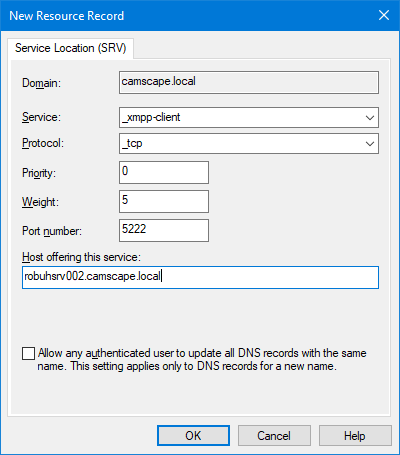
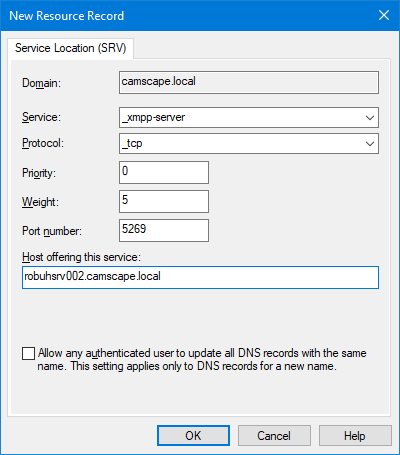
6. Set email, see below
7. Enable monitoring

